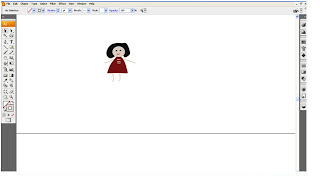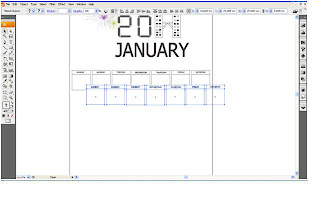For this third assignment we are assign to do a modification to a birthday card so it will have a local elements to it.Here is the original card that i chose to do.

This is a birthday card of a nine year old boy who is wearing a taekwando attire.I have decided to put local elements by changing the boy's outfit to wearing a Baju Melayu. I draw the baju using the artistic calligraphic brush tool which create strokes that resemble those drawn with the angled point of a calligraphic pen and are drawn along the center of the path.

After i used the brush tool to draw the songkok and baju melayu, i want to add the colors of Malaysia's National Flag to the birthday card by using the Rectangle tool to create 6 rectangles with red blue white and yellow color.


Now i want to add a few more kids in the card so it will look more festive. So i start to draw Chinese and Indian girls because Malaysia is a multiracial country.Now i use the ellipse and charcoal brush tool to create it.

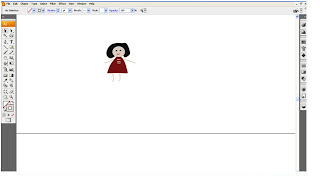

After finishing with drawing songkok, baju melayu,Indian and Chinese girls and the colors from the National Flag, here is my final output.

(1)I have use a birthday card for a nine years old boy who is wearing a songkok and baju melayu which is the tradisional attire for the Malays in Malaysia.
(2)Then i added Chinese and Indian girl just to convey that Malaysia is multiracial country and are supportive of each other.
(3)I also used a blue,red,white,yellow colors on the card because that is the colors in Malaysia's National Flag.The colors on the Malaysian Flag represent the following:
Yellow - the color of the royal family
White - peace and honesty
Red - hardiness, bravery, strength & valour
Blue - vigilance, truth and loyalty, perseverance & justice. The blue field also symbolizes the unity of the Malaysian people